4 Productivity Hacks to Accomplish More In Your Day
 There’s nothing worse than being busy and getting nothing done. If you ever find yourself in this predicament—actively standing still—we’d like to share four hacks to make your days more productive.
There’s nothing worse than being busy and getting nothing done. If you ever find yourself in this predicament—actively standing still—we’d like to share four hacks to make your days more productive.
- Make a priority list. Maybe you have a To Do List already, which is great. We applaud you for taking the time to plot out everything you need to do. Yet, we’d like to introduce you to listing only priorities—that which you must complete. A priority list will focus your energy on the most important tasks, while a To Do List has the potential to deflate self-esteem if you don’t check off every item. How good will you feel to know you’ve checked off your most important tasks for the day, even if a few items still remain on the list?
- Start with the smallest task, or toughest task first. Like an alarm clock whose ring slowly increases in sound to wake you from your (plus or minus) 6am slumber, so too is the smallest item on your To Do, or as we would suggest, Priority List. Start small, and work your way up to most difficult task. Or skip dipping your toes, and dive into the most difficult item on the list, tackling it headfirst. Everybody loves the start of a productive day.
- Check email at certain times. Maybe you want to check your email at 7am, noon, and 4:30pm, or at 9am and 4pm. Scheduling a time to check email keeps you from randomly checking email, just to see who emailed you, or if you received that all-important message. Exceptions, of course, will be time-sensitive messages. Checking and answering emails are a part of the work day, too, but scheduling them for certain times in the day allows you to focus without this sometimes distraction.
- Turn off phone notifications. Did someone message you on LinkedIn? Or like a tweet? As exciting as being liked can be, constant notifications can interrupt your day. So try turning them off to, at the very least, avoid distraction from sound. Also, try checking your phone only once per hour or every other hour.
These tips will help you to get more done during the day. And you don’t have to try all four. Just try one, and see how it changes the course of your day. For more productivity hacks, see this article here from Inc. Magazine.
Read MoreRead More



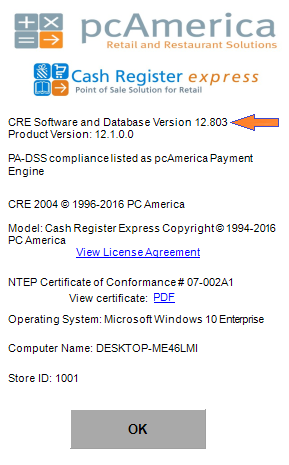
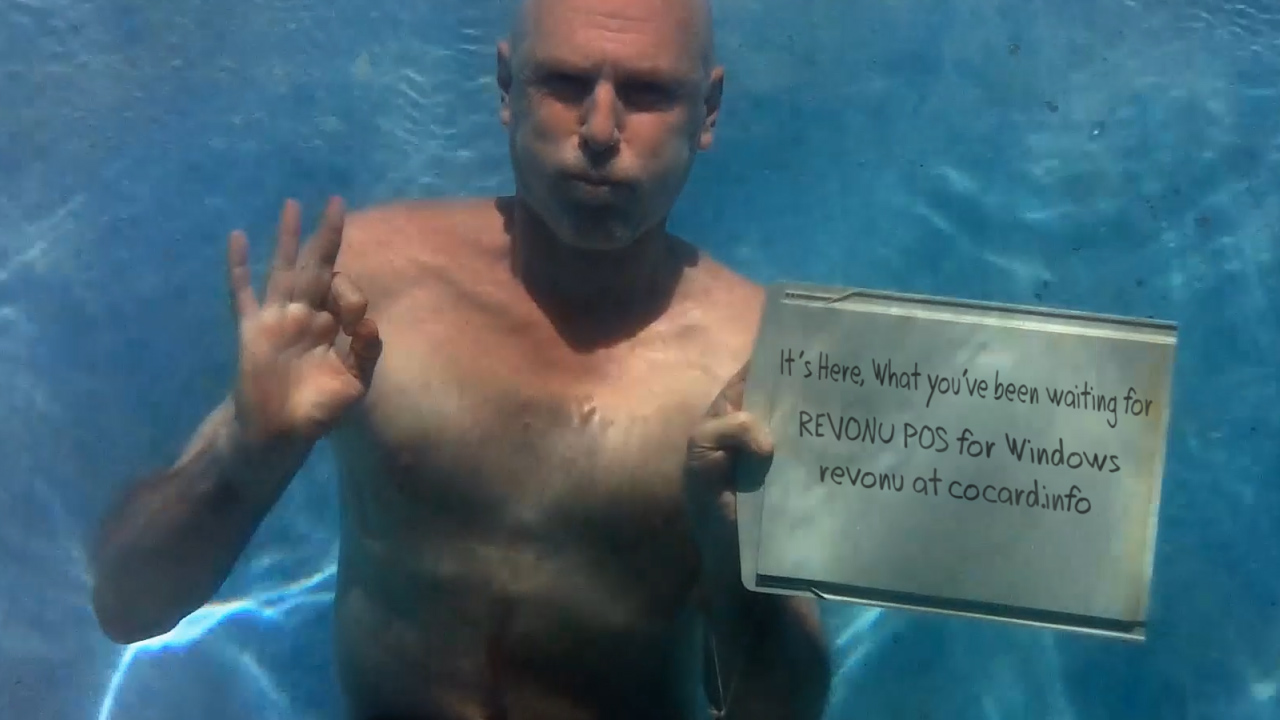
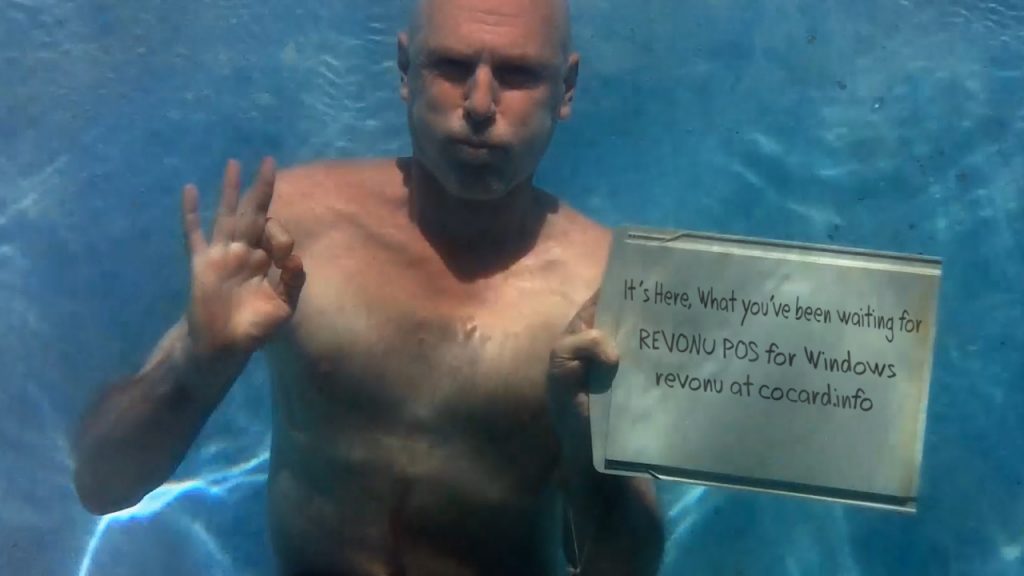
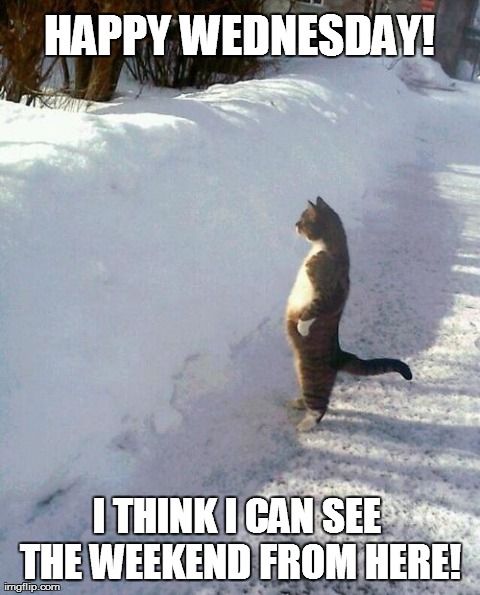



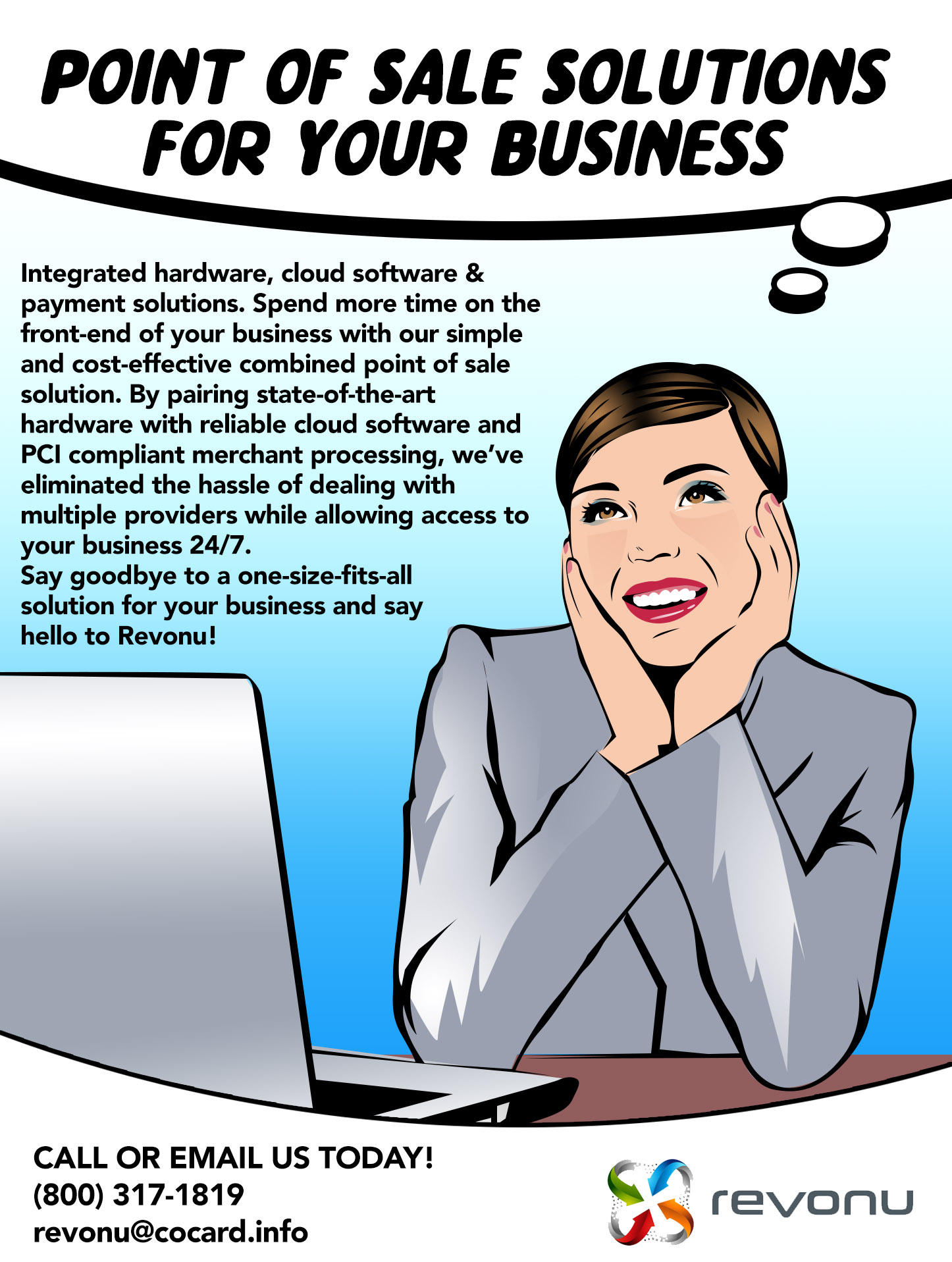
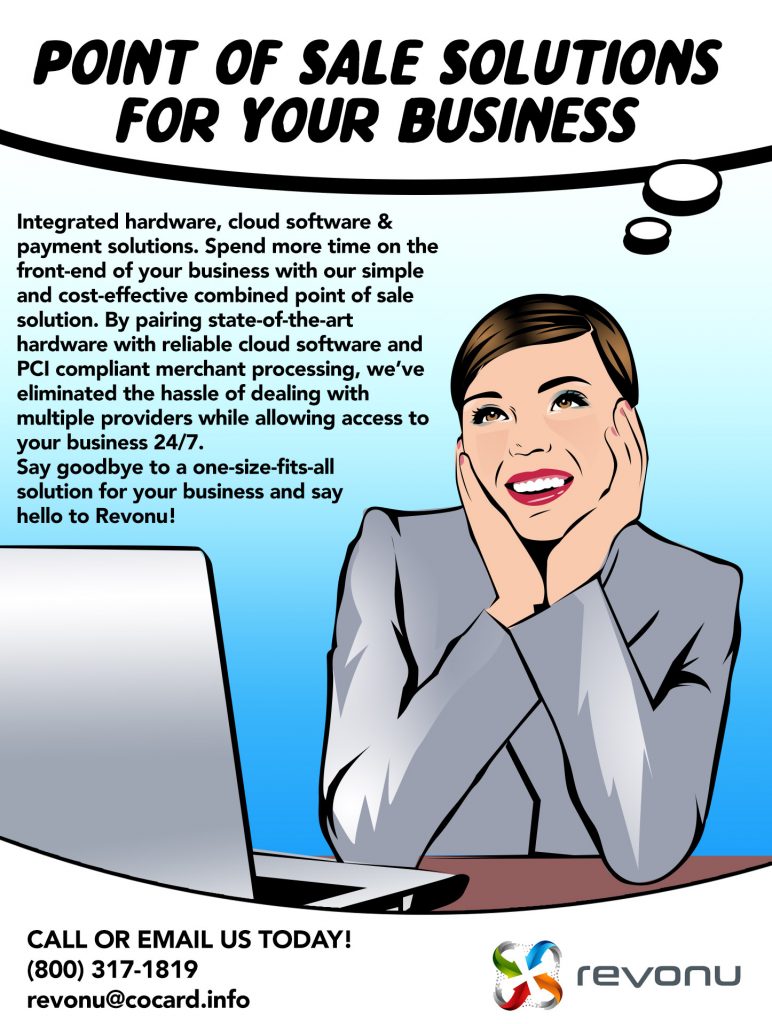

 As a business owner, nothing is more rewarding than seeing your company grow and thrive. After all, you are the one putting it all on the line, calling the shots and making important decisions that will lead to your future success. Because business trends change there are times, you may have an abundance of income; others, you may be low on capital. If you find yourself short of cash and need to purchase key equipment like a new point of sale system, make necessary repairs or have a lucrative opportunity, you may want to explore funding options. One option – a merchant cash advance – offers rapid access to cash with minimal qualifications and formalities. Interested, contact our office today and let’s talk about what you need to keep your business growing in 2018!
As a business owner, nothing is more rewarding than seeing your company grow and thrive. After all, you are the one putting it all on the line, calling the shots and making important decisions that will lead to your future success. Because business trends change there are times, you may have an abundance of income; others, you may be low on capital. If you find yourself short of cash and need to purchase key equipment like a new point of sale system, make necessary repairs or have a lucrative opportunity, you may want to explore funding options. One option – a merchant cash advance – offers rapid access to cash with minimal qualifications and formalities. Interested, contact our office today and let’s talk about what you need to keep your business growing in 2018!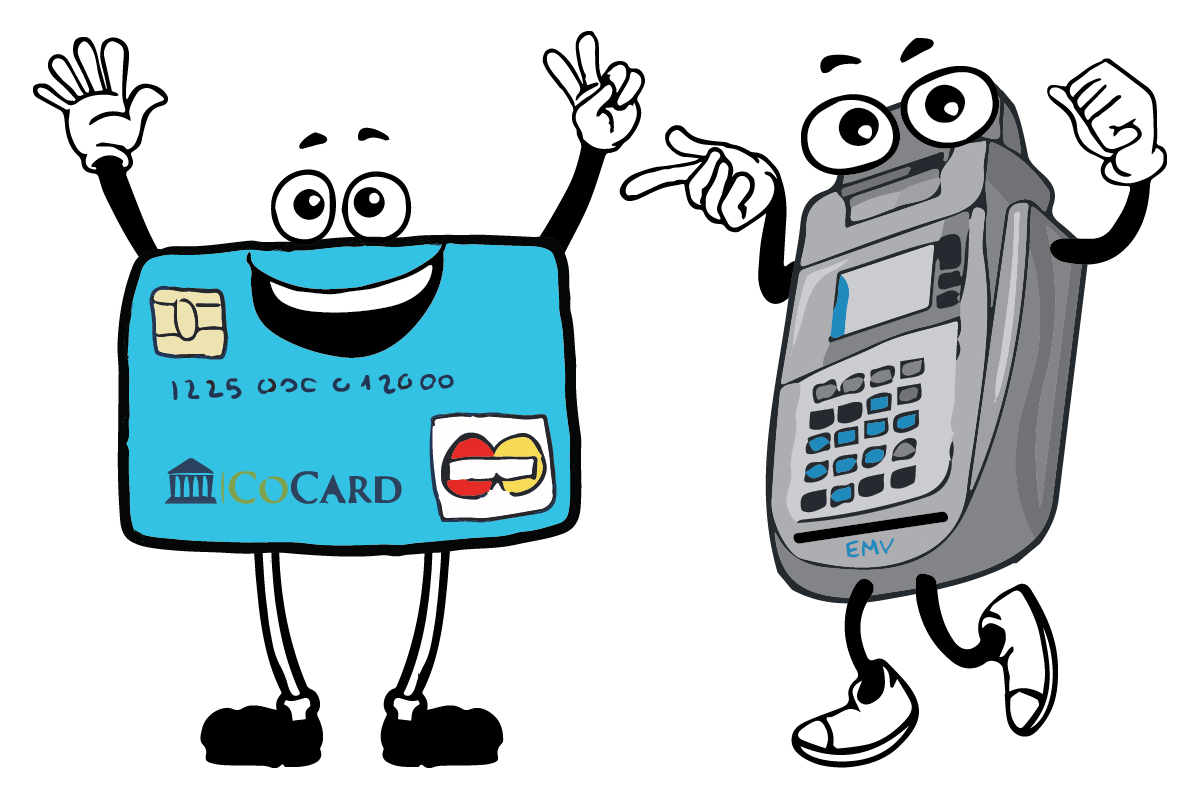
 It’s Wednesday, “HumpDay”. Ever wonder where the term “HumpDay came from? Wonder no more!! Check out this link and Hey Happy HumpDay!
It’s Wednesday, “HumpDay”. Ever wonder where the term “HumpDay came from? Wonder no more!! Check out this link and Hey Happy HumpDay!