REVONU POS and Holy Cross Monastery: a Match Made in Heaven!
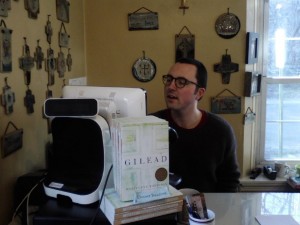
Brother Will working in the shop with REVONU POS
While COCARD’s REVONU POS is already well known for powering payments at restaurants, salons, and retail establishments, it also helps Holy Cross Monastery manage their gift shop inventory, payments and book sales.
Read what Holy Cross Monastery’s Brother Scott has to say about REVONU POS and COCARD.
COCARD: First, what is your primary use for REVONU POS?
Brother Scott: Our system is in the gift shop where we sell a mixture of books, religious gifts, candy bars and snacks.
COCARD: What made your monastery choose REVONU POS for your payment processing?
Brother Scott: We have been working with COCARD for a while, primarily because the previous POS system we were using had recommended COCARD as a merchant services provider. Also, when EMV came about we were looking at how to accommodate that. We had the option to stay with a previous system or change to what COCARD was recommending. COCARD’s support had always been quite good so we felt confident in going with their recommendation, which was REVONU POS.
COCARD: How has REVONU POS improved the operation of your business?
Brother Scott: The previous software we used had been minimally updated since the 90’s. So, now that we have been able to use the newer technology, particularly the cloud based software to access the back office from anywhere, our store has been running a lot smoother.
COCARD: So you would say that REVONU POS has made your business run easier and more efficiently?
Brother Scott: Yes! Especially because COCARD’s customer service has been so reliable and has made converting to REVONU POS a smooth process.
COCARD: What is your favorite aspect of REVONU POS?
Brother Scott: Again, the newer technology and back office cloud integration is great! Also the staff in the store really like the ease of the touch- screen functions on the terminal.
If you think that your business could benefit from adopting a REVONU point of sale terminal, like Holy Cross Monastery does, call COCARD today at 1(800)317- 1819!
Read MoreRead More


